Big Update! Patterns, Reference Image, and more
A big new update to Doodle Studio 95 is available now!
New features
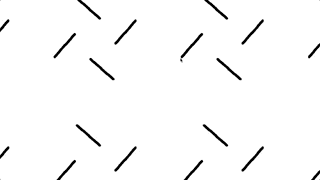
Pattern mode: Seamlessly make seamlessly repeating images! The possibilities are endless! Check out the "Seamless Patterns" example scene.
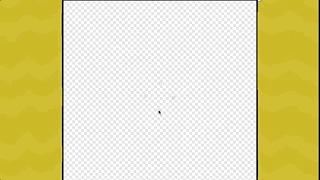
Radial symmetry: Copies your brush around the center, lets you make beautiful shapes easily.
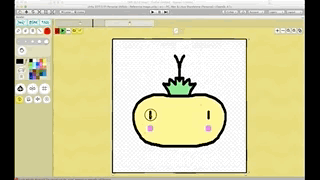
Grab tool: Lets you drag and smear your drawings.
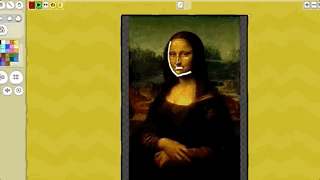
Reference Image: Lets you show any image behind your animation. Check out the "Reference image" for an example.
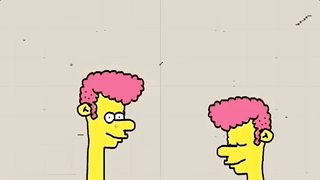
Editable Sprite Border: Small markers on the side of the image let you edit the "Sprite Border", used to keep the corners of your drawing intact when making UI. Hold shift to change all the markers at once. Check out the "Sprite borders" example to see different uses.
Draw on all frames: Hold Alt to draw on all the frames at once.
Bug fixes and misc
- Redesigned the color palette area to make it simpler and fix some issues with Unity 2018. Now add palettes from the Preferences file.
- Doodle Animator now has an option to "Use Unscaled time", letting you play animations regardless of time scale. Useful to play animations when inside a pause menu.
- Fixed an issue where Doodle Animator wouldn't clean up the renderers’ sprites and textures when disabled or removed
- Fixed an issue where drawing with symmetry would add a transparent aura around the repeated brushes
To update Doodle Studio in your project:
- Delete the old Doodle Studio 95 folder
- Drag the new .unitypackage file to the project window
Files
Get Doodle Studio 95!
Doodle Studio 95!
a fun hand-drawn animation tool for Unity!
More posts
- Unity v6 version (Beta)Jul 30, 2025
- Bugfix updateOct 24, 2024
- Unity 2022 versionMay 23, 2023
- 2019.1 version (beta)May 08, 2019
- Unity 2018 bugfix updateFeb 08, 2019
- Saving fixed in Unity 2018.3Dec 17, 2018
- Bugfix updateFeb 24, 2018
- Bugfix updateFeb 24, 2018